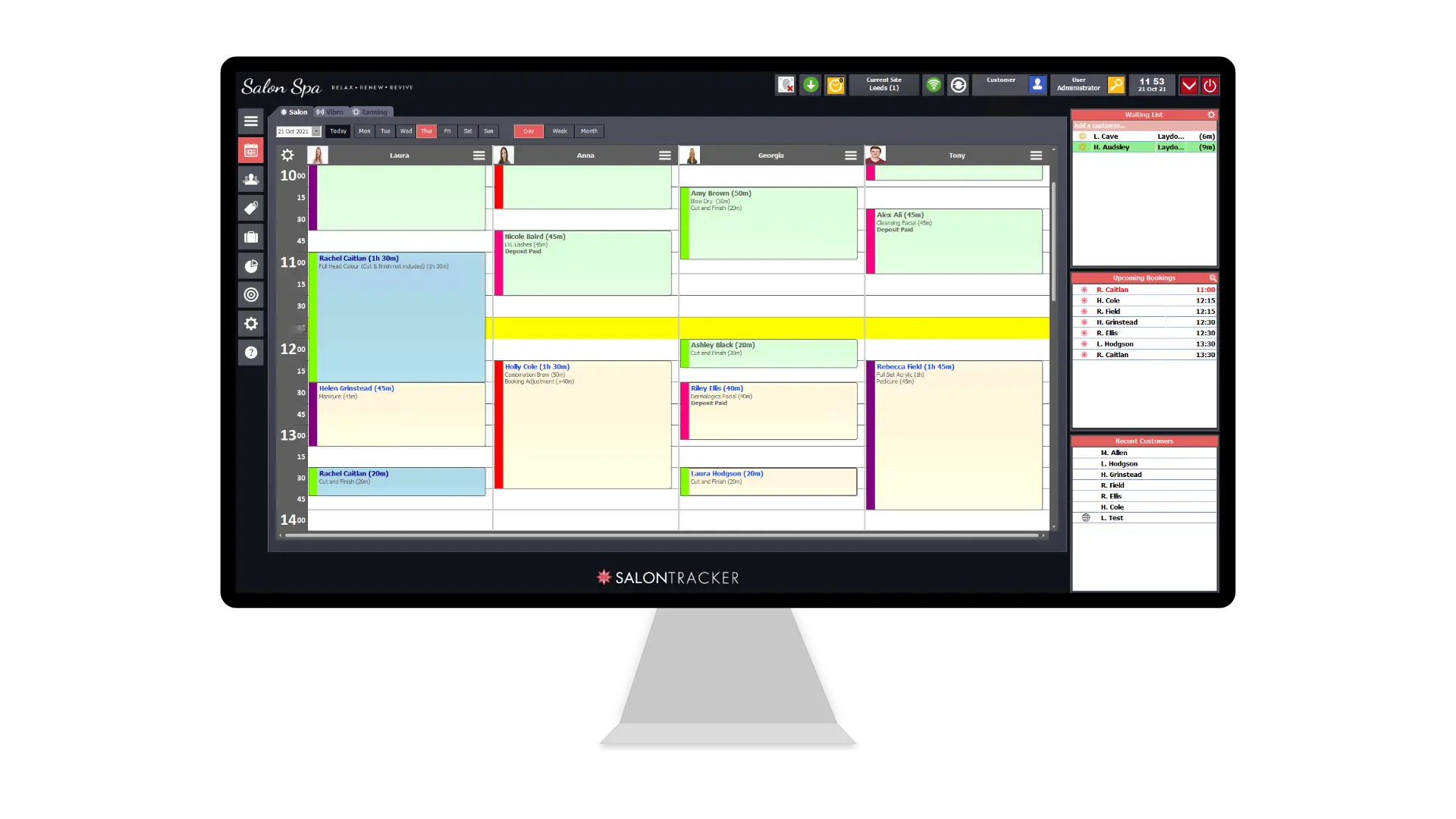10 June, 2025
How Your Data Is Stored Depending on Your Salon Tracker Package
Standard & Professional Packages: Local Storage
If you’re using our Standard or Professional package,
your data is stored locally. This means that it stays on your
computer and is not saved on our servers.
To protect your valuable information, we strongly recommend
regularly backing up your database to a USB stick. We suggest using
a USB drive with at least 8GB of storage to ensure there’s
enough space for the backup.
How to Back Up Locally:
- Close
Salon Tracker as you normally would at the end of the day.
- Insert
your USB stick.
- Make
sure the ‘Backup the Database (Removable Drive)’ option
is ticked and turns green.
- That’s
it - your data is now safely backed up on your USB stick.
By following this simple step daily, you’ll always have a
recent backup in case anything goes wrong with your PC.
Enterprise Package: Cloud Storage
For those on the Enterprise package, we
offer the convenience and security of cloud data syncing. This
means your data can be securely stored online - giving you peace of mind.
How to Sync to the Cloud:
- Shut
down Salon Tracker as usual.
- Make
sure the ‘Sync Data Online’ option is ticked and
turns green before your PC powers off.
This feature ensures your data is uploaded to our secure
cloud server, so there’s no need to manually back up using USB drives.
Need Help?
If you're unsure which package you're on, our support team
is here to help. Regular data backups are vital to keeping your salon running
smoothly, and we want to ensure you're covered no matter which plan you're
using.
Stay safe, stay backed up, and thank you for choosing
Salon Tracker.